fiogf49gjkf0d
We’ve talked about being able to ‘do stuff’ based on a user selection of the Groups, or the group itself.
The Account/Contact/Opportunity List Views popup menus are customizable through the SLX Architect: Main View object’s GroupsPane. Each major entity has its own popupmenu, which appears for ALL groups in that entity. I don’t know of a way to hide a popupmenu item depending on which group it’s on, the user, database values, etc.
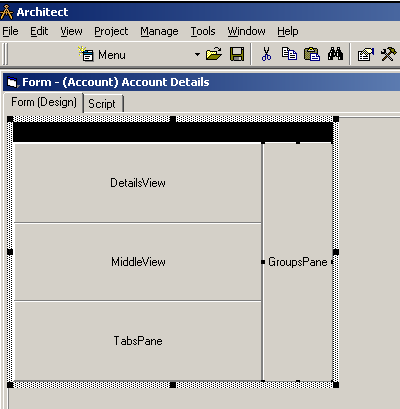
Select the GroupsPane, hit F4 and bring up the Properties Window. Tab Properties, pop up the PopupMenu property to reveal the Menu Items. Mess with SLX functionality at your own risk! Here I’ve added a menu item to copy a selected list (in any Group) of AccountID’s:
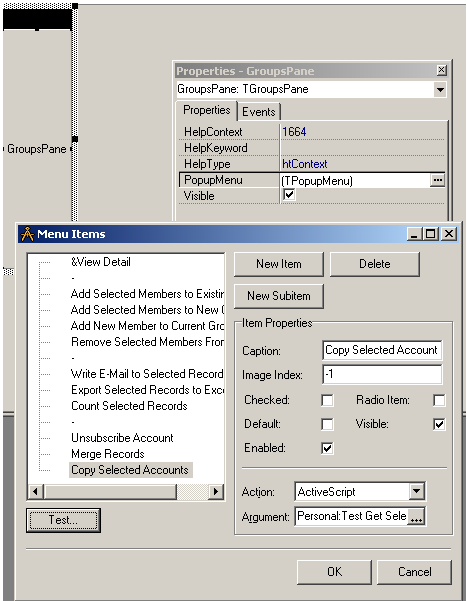
Here’s the script that’s being run, it actually gets the selected Primary ID (not the AccountID) from the GroupsPane (i.e. if you run the same script against Contacts it will return the ContactID):
Dim i, FullIDs ' string which contains final list of IDs
FullIDs = ""
For i=0 to Application.MainViews.ActiveView.GroupsPane.Selection.Count - 1
FullIDs = FullIDs & "','" & Application.MainViews.ActiveView.GroupsPane.Selection.Item(i)
Next
Application.GlobalInfo.Add "ListofSelectedAccountIDsfromAccountGroupsPane", FullIDs
Application.Debug.WriteLine FullIDS
USE:
- Copy Sites as part of CCP OppProductSites handling.
- Get a list of OpportunityID’s to manipulate en masse
- List of ContactID’s to add keywords to.
Credit to DevLogix for the script