2/2/2026 4:27:01 AM
slxdeveloper.com

Now Live!
|
|
| |
| Configuring SalesLogix 6.2 For Microsoft SQL 2005 Express Edition |
|
| Description: |
Microsoft SQL 2005 Express Edition is the replacement for MSDE 1.0/2.0 and receives a new, albeit much longer, name as Microsoft felt MSDE was confusing and misunderstood. In a nutshell – SQL2005 Express Edition will be “desktop” version of Microsoft SQL 2005 (“Yukon”) when it appears. This document investigates the installation of SQL2005 EE (see, shortened already!) and whether it is possible to make SalesLogix 6.2 work with it.
|
| Category: |
SalesLogix Administration
|
| Author: |
Mike Spragg
|
| Submitted: |
10/8/2004
|
| |
|
| Stats: |
Article has been read 28977 times
|
Rating:
     - 4.8 out of 5 by 4 users - 4.8 out of 5 by 4 users |
|
|
|
fiogf49gjkf0d
Microsoft SQL 2005 Express Edition is the replacement for MSDE 1.0/2.0 and receives a new, albeit much longer, name as Microsoft felt MSDE was confusing and misunderstood. In a nutshell – SQL2005 Express Edition will be “desktop” version of Microsoft SQL 2005 (“Yukon”) when it appears. This document investigates the installation of SQL2005 EE (see, shortened already!) and whether it is possible to make SalesLogix 6.2 work with it.
More information can be found at http://lab.msdn.microsoft.com/express/sql/
- Windows 2003 Server Standard Edition – Version 5.2 Build 3790
- IIS v6.0 – Worker Process Isolation Mode (default)
- Microsoft .NET Framework 2.040607
- SQL 2005 Express Edition 9.00.836
- SalesLogix 6.2.0.1422
The download for SQL2005 EE is 36Mb and whilst the documentation states that MDAC is not required and will make the installation simpler they have forced the installation of the .NET Framework. This adds a further 24Mb to the payload. Once the framework is installed you can continue with the installation.
Step 1:
The installation prepares the system and double-checks the current environment:
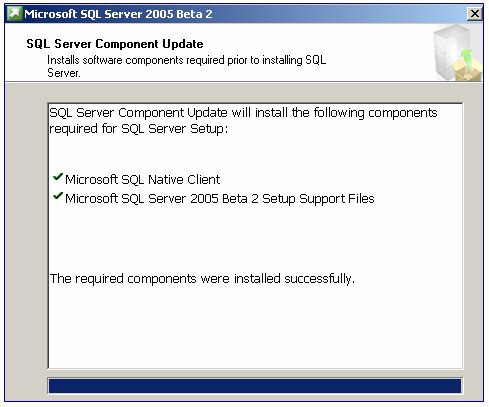
Step 2:
Once that is complete the system proceeds to install.
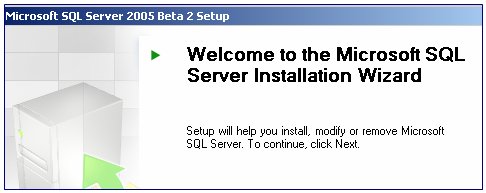
Step 3:
Select the components you need – for some reason, with Advanced Options switched ON these are all set to “Not Installed”. You have to select the two upper nodes and select “Install All”.
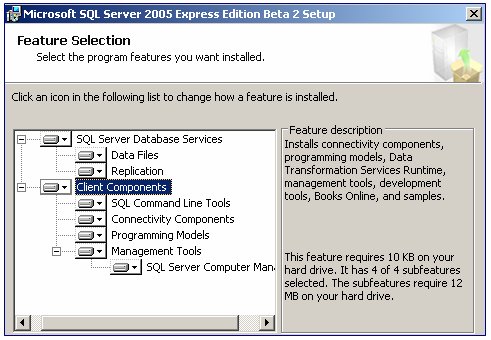
Step 4:
Decide on a default or named-instance name.
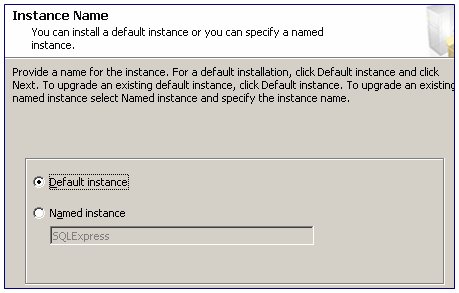
Step 5:
Decide whether to use the system account or a domain account. For this installation we are not concerned about backup processes so a system account is fine.
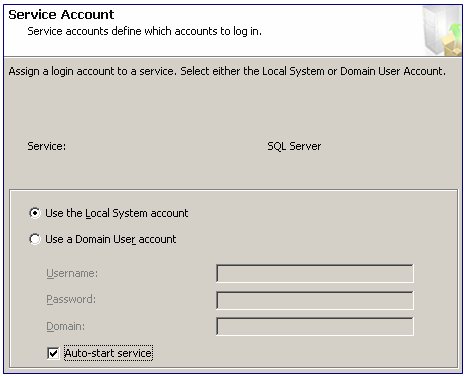
Step 6:
Fortunately, the mixed mode is still available – a requirement for SalesLogix. You also need to use a strong “sa” password. However, if you use the silent installation mode you can set this to blank if required.
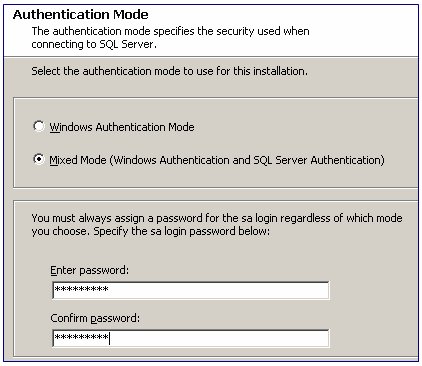
Step 7:
As before, select the defaults for the collation settings. As the installation goes into a “90” subdirectory it is possible to run multiple instances and, allegedly, existing version of SQL Server.
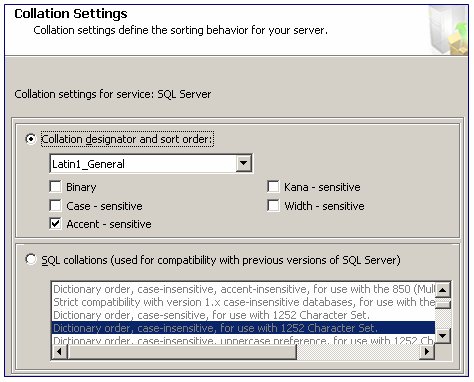
Step 8:
The final step is to allow the installation to proceed. This takes in the region of 10-15 minutes but is very (too much?) informative as it proceeds. You will most likely need a reboot at the end as well.
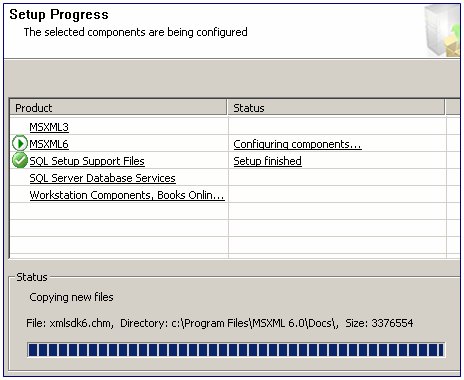
As before, everything is loaded in:
C:\Program Files\Microsoft SQL Server\
With instances residing in:
C:\Program Files\Microsoft SQL Server\MSSQL.1\MSSQL\Data
Command Line Tools
C:\Program Files\Microsoft SQL Server\90\Tools\binn
Reveals that there is a new command processor – sqlcmd90.exe as well as the old version “osql” updated.
Graphical UI
In this release Microsoft have given us a new control mechanism – the “SQL Computer Manager” – this is obtained off of the program group or via Start | Run | SQLServerManager.msc – a standard plugin to the Microsoft Management Console.
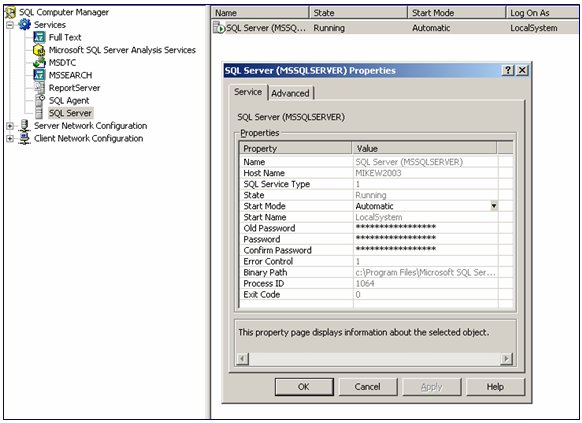
From here you define the protocols allowed for both server and clients, setup agents etc. Notice also, the ability to use ReportServer for the MS Reporting Services.
ODBC
The driver is now called SQL Native Client.
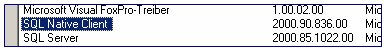
OLE DB
The driver is also called SQL Native Client
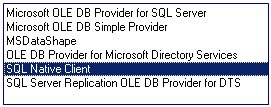
Interestingly, when installing SalesLogix the prompt for the SA password did not occur (must be something in the script that looks for MSSQL 8.0). Consequently, the ability to install the databases fails with a permission issue.
When running a manual installation (using the install menu option) the AttachDBs module failed with an application fault – as did the standard AttachRemote utility. So, now comes the hard part, with no way to attach the database automatically what can you do?
The answer lies in going back to basics, roll out the command line routines and do it all manually! Using osql/sqlcmd90 from a command prompt, do the following:
Create the SYSDBA user
osql -Usa -P{password}
1> sp_addlogin 'sysdba', 'masterkey'
2> go
Attach the database - note, I used the Eval database as provided by SalesLogix 6.2
1> sp_attach_single_file_db @dbname = 'SLX_Eval', @physname = 'c:\install\SalesLogix_Eval.mdf'
2> go
Grant access and role to SYSDBA user
1> sp_grantdbaccess 'sysdba','sysdba'
2> go
1> sp_addrolemember 'db_owner','sysdba'
2> go
Fix SYSDBA user
osql -Usa -P{password}
1> use slx_eval
2>sp_change_users_login 'Update_One', 'sysdba', 'sysdba'
3>go
Test Installation
osql -Usysdba -Pmasterkey
1> use slx_eval
2> select count(*) from account
3> go
Results: This means the DB is attached and working !
-----------
992
So, looks like there is some work on Best’s part to make this as slick as we’ve been used to.
Unfortunately, the Connection Manager is hard-coded to display only the “Microsoft OLE DB Provider for SQL Server” – this means that any advantages of using the new native provider will be lost. Of course, it also means that the system continues to work as expected.
Whatever I tried, this simply failed to work with:
[11/07/2004 18:03:39]Detaching remote db...
[11/07/2004 18:03:39]Detaching remote DB error: The database 'SLX_lee' does not exist. Use sp_helpdb to show available databases
Database creation cancelled.
This appeared immediately and not sure why it’s trying to detach the Remote DB before it’s even created it? So, some work required here. Of course, you should not be attempting to run the system on a MSDE/SQL Express database anyway – but was worth a shot!
In use, the system appeared to work with no apparent issues in the SalesLogix client. I am confident that the speed issues (appeared to be quite sluggish in operation) were either down to the Beta nature of the SQL Server or VMWare.
Obviously, there are some changes required from Best/Sage in order to make the installation as transparent as we are currently used to. They will also need to fix the hard-coded nature of the provider as well.
|
|
|
|
|
|
Rate This Article
|
 you must log-in to rate articles. [login here]
you must log-in to rate articles. [login here]
|
|
|
|
Please log in to rate article. |
|
|
|
Comments & Discussion
|
 you must log-in to add comments. [login here]
you must log-in to add comments. [login here]
|
|
|
- subject is missing.
- comment text is missing.
|
|
|
| Re: Configuring SalesLogix 6.2 For Microsoft SQL 2005 Express Edition
Posted: 11/5/2004 4:07:59 PM | fiogf49gjkf0d Wow nice article. This one almost slipped by me. It's nice to know that MS finally put a GUI controller in the free side of things. It may not be Query Analyzer or a full blown Enterprise Manager, but it does the job better than those osql commands (well not better, just differently).
Hopefully SalesLogix will be working on this stuff while it's in beta so that the second it hits retail, they're both offering an upgrade to those of us who bought SQL through them, as well as just plain supporting it BEFORE it's been retail for a while. They dropped the ball on the whole Office 2003/Windows Server 2003 thing, hopefully they won't do it this time. Microsoft makes a point NOT to break much from Beta to RTM, so it's actually pretty safe to assume that what you see now is pretty much what is going to be released. | |
|
| Re: Configuring SalesLogix 6.2 For Microsoft SQL 2005 Express Edition
Posted: 2/17/2005 6:38:27 PM | fiogf49gjkf0d Ryan, the provider itself doesn't care about the underlying connection, and uses very generic OLE DB interfaces (by design, to facilitate easy integration to new back ends). It is purely the configuration utility that limits us, so you might be able to use the underlying COM object the Ole Db Config Manager client uses, and create an encrypted string to test.. Obviously the DBConfigMgr interface is undocumented and subject to change at any time, however you are playing in an unsupported area, anyhow :) | |
|
| Re: Configuring SalesLogix 6.2 For Microsoft SQL 2005 Express Edition
Posted: 2/17/2005 6:48:25 PM | fiogf49gjkf0d I hacked the connection string in, and it works thus far. When we qualify for SQL 2005, I will make sure we can select that provider for use..
Cheers,
Stu | |
|
| Re: Configuring SalesLogix 6.2 For Microsoft SQL 2005 Express Edition
Posted: 2/17/2005 6:48:32 PM | fiogf49gjkf0d I hacked the connection string in, and it works thus far. When we qualify for SQL 2005, I will make sure we can select that provider for use..
Cheers,
Stu | |
|
| Re: Configuring SalesLogix 6.2 For Microsoft SQL 2005 Express Edition
Posted: 5/19/2005 4:02:05 AM | fiogf49gjkf0d Have any of you guys tríed to get this working on the sql server 2005 beta2?
i cant get it to add sysdba as owner of the db... any solutions?
regards,
Christian | |
|
| Re: Configuring SalesLogix 6.2 For Microsoft SQL 2005 Express Edition
Posted: 7/6/2005 4:26:55 PM | fiogf49gjkf0d I've just installed SQL Server 2005 (not Express Edition). SalesLogix was working fine for a couple days, and then all of a sudden I got the following error:
[Microsoft][ODBC Driver Manager] Data source name not found and no default driver specified.
Could someone help me out or give any suggestions???
Thanks in advance! | |
|
| |
| Re: Configuring SalesLogix 6.2 For Microsoft SQL 2005 Express Edition
Posted: 7/8/2005 11:34:22 AM | fiogf49gjkf0d Karina:
I haven't done enough testing to verify but I believe 2005 changes some defaults when it's installed AFTER 2000, making it the database of choice for your computer. It may have triggered something at some point to make this happen. Try installing SQL Server 2000 again after 2005 to see if it puts those defaults back or you could try to dig into the documentation to see if there's some way to do this without reinstalling.
Unless there is some dire emergency requiring you to run both at the same time, I'd suggest you didn't. Test SQL Server 2005 in it's own little playground away from your production or current development sandboxes. Even though it should be able to run side by side with 2000 with little or no problems, chances are because it's beta that it's not quite at the point where it can just yet. There's little that will change from beta 2 to the RTM released in November but there probably are some kinks like this one that will have to be hammered out.
Now that I said that, this problem should be directed to the Microsoft SQL 2005 team. It may be a bug they haven't come across yet or it's possible that there's an upgrade step missed that they would know about. While SalesLogix shows the symptom of the underlying problem, it may not necessarily be the root cause. If this problem is outside of SalesLogix's domain, there's little they can do. The best you can hope for is someone else had the same idea and worked through it. If you find the answer, I'm sure everyone besides just me would like to know the answer (also answering the ITToolbox discussion group would be good as well, since a good bit of people belong to that as well)
Good luck. | |
|
| Re: Configuring SalesLogix 6.2 For Microsoft SQL 2005 Express Edition
Posted: 7/16/2008 6:06:09 PM | fiogf49gjkf0d
Hi. Good job.
I hope you can Help me.
I have a Problem creating remote databases.
I have installed Saleslogix Server on A Virtual Machine. I am working with Saleslogix 6.2.6.
I Installed SLX Administrator on the SalesLogix Server (Virtual Machine) too.
When I Connect to SLX Administrator in SalesLogix Server (Virtual Machine) and I Try to create remote user database the following error occurs:
------------------------
[07/16/2008 13:36:12]Detaching remote db...
[07/16/2008 13:36:12]Detaching remote dB error: The database 'SLX_pcando'does
not exist. Use sp_helpdb to show avalible databases
Database creataion canceled.
------------------------
But When I try to create remote user database, connecting directly SLX Administrator installed on a PC with Windows Xp, the database is created without any problem.
My problem is when I trying to create remote databases on Slx Server (Virtual Machine).
Anybody knows How to fix this Problem or Why this Problem Occurs??
Thanks in Advance,
Paty
| |
|
|
|

|
|
Visit the slxdeveloper.com Community Forums!
Not finding the information you need here? Try the forums! Get help from others in the community, share your expertise, get what you need from the slxdeveloper.com community. Go to the forums...
|
|
|
|
|
|